Running through Evernote this weekend, catching up with notes and cleaning out various notebooks, I chanced upon a great post from the Hubspot blog by Corey Wainwright, “How to Cite Sources & Not Steal People’s Content on the Internet.” If you’re pressed for time, here is a quick read of what to do when crediting others in your work.

Photo by Hannah Olinger
#1 Credit everyone whose work you use in creating your article or publication.
It might not seem like a big deal, but giving credit where it is due is an important step to building your own authority. Giving credit is not simply about not getting sued! It’s about acknowledging that you learn from others just as your reader does from you.
Giving credit is a simple process that you will soon become used to doing as part of research and development of articles. Be sure to capture every source, even those you don’t actually quote. If you rely heavily upon a specific article, you need to acknowledge doing so.

Photo by Hannah Olinger
Keep Accurate Records
The most effective way to keep track of your sources is to write them down as soon as you find them. Keep a notebook, or even better, keep a digital record of your sources if they tend to be digital—my personal favorite is Evernote. I keep all of my sources with the article itself so I don’t have to hunt for them when I’m finishing the article.
Use live links to lead people back to the source of original content.
For instance, take a look at each of the images in this article. I have given a credit to each photographer for my use of the featured image in this post.
If you’re referencing a source, use this format.
Author’s Last Name, First Initial. Middle Initial. (Date of Publication or Update). Title of work. Retrieved Month Day, Year, from URL of Homepage. Here is what this format would look like in use: Liana Jackson of Happy Go Lucky Company (2012). Be Happy Every Day, retrieved July 4, 2017, from http://www.happyglco.com/
If you’re using a direct quote or data assembled by someone else, do this.
Set it apart from your regular text and include a citation as part of the quote or reference to the data like this quote from Abraham Lincoln found on the Brainy Quote website, a website that makes it easy to locate quotes. Note that I listed our 16th President’s name in standard format, rather than last name first with a first initial. It would not have looked as nice and everyone can clearly see who I’m quoting. Also, I did not lead you back to BrainyQuote’s homepage. Instead, I lead you to a much more valuable page: one dedicated to President Lincoln. Common sense does rule sometimes!
Nearly all men can stand adversity, but if you want to test a man’s character, give him power.
—ABRAHAM LINCOLN, from brainyquote.com

Photo by Wilhelm Gunkel
Use Multiple Sources
I work to have multiple sources for every article. It ensures that I’m not unintentionally plagiarizing my sources, an easy thing to happen if you’re not paying attention! I use a specific source for a specific piece of information, then move on. I also find it helpful to have a few sources that validate the overall reason for the article if I’m not an expert on the topic.

Photo by Green Chameleon
Include a Reference List
I create a list of references based on the quality of information they provide, as well as their domain authority. Domain authority is based on content quality, domain age, and number of quality backlinks. This could give your article a boost in search rank. AHREFs has an easy website authority checker tool I highly recommend.
Keep Quoted Content Brief
Keep quoted content brief and check to see if the blog has official content usage guidelines. If they do, stick to them! Here is an example from Crazy Egg. If they don’t, a great starting point are the U.S. Copyright Office Fair Use Guidelines. Here are two sources of information, though I recommend further search:
U.S. Copyright Office, More Information on Fair Use Stanford University addresses the question, What is Fair Use? Warning: long article!
Use Embed Code
If you’re embedding graphics, charts, infographics or videos and the website offers embed code, use it and you’re all set. Vimeo is a great example of a website that provides embed code. So is YouTube. If the website doesn’t offer embed code, insert the image as you would any other – just include an active hyperlinked credit to the source right below the image. The credit listed at the end of this article would be fine.
Use Public Domain Images
Last but not least, if you’re using someone else’s photograph, art image or illustration you could have a lot of homework ahead of you! Visual media usage presents some of the most complex rules. I recommend only using your own photos or those explicitly labeled with free use: Creative Commons and Public Domain. Here is a link to the Wikimedia Commons page where you can access information and links to awesome images and other media. Stay tuned for more information about the use of Public Domain images!
To recap—be courteous, respectful, and specific and keep credits as close as possible to the relevant content.
Where Can You Find Great Public Domain Images?
There are many sources of public domain images, as well as free use images – which are free but have some restrictions. Here are several sources to start your search.
One of the world’s leading photography websites, Unsplash is a photography resource founded in 2013 by Montreal-based entrepreneur Mikael Choas as a humble Tumblr blog. Acquired by Getty Images in March 2021, Unsplash shares stock photography from over 265,000 contributing photographers and generates more than 16 billion photo impressions per month on their growing library of over 3.48 million photos. The permissive copyright terms on its photos have led to Unsplash becoming one of the largest photography suppliers on the internet, though images are no longer made available under the Creative Commons zero license.
One of the world’s leading photography websites, Pixabay is a free stock photography and royalty-free stock media website. Founded in 2010 by Hans Braxmeier and Simon Steinberger, Pixabay is one of the most popular websites for sharing photos, illustrations, vector graphics, film footage and music. The overall quality of the photos on the service may not achieve the same level of quality as Unsplash, but it does cover a wide range of subjects and if you’re willing to spend more time searching you will find some great images. While it doesn’t offer all rights to its content, it generally allows the free use of the material with only some restrictions. Before using the images, check out the Pixabay License.
One of the world’s leading photography websites, Pexels was founded in 2014 by twin bothers Ingo and Bruno Joseph in Fuldabrück, Hesse with just 800 photos. Acquired by Canva in 2018, Pexels provides media for online download, maintaining a library that contains of over 3.2 million photos and videos, growing each month by roughly 200,000 files. The content is uploaded by the users and reviewed manually. The quality of the photos on Pexels is of a similar quality to Unsplash images and their search capability is quite good. Using and downloading the media is free, but before using the images be sure to check out the Pexels License as it has some limitations — like the other top stock agencies for free images.
Subscribe to our
free newsletter